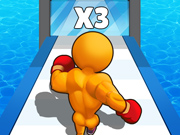Have you ever had this experience? You open WeChat and casually tap on a 3D casual game. The characters run, jump, and dodge in a fully three-dimensional environment. Shadows shift dynamically with every movement, and the visuals are so smooth that it hardly feels like it’s running in a browser. Or maybe you’re shopping online and can rotate a backpack 360 degrees, inspecting every seam and texture in stunning detail.
These immersive experiences, all without installing any app, share a common “technical magician” behind the scenes: WebGL.
Today, let’s break down this technology with relatable analogies and explore how it gives browsers the superpower to render 3D graphics.
1. First, Understand: CPU vs. GPU – Who’s the Real Artist?
To understand WebGL, you first need to grasp the roles of two “drawing devices” in your computer: the CPU and the GPU. Many people think the CPU is the computer’s brain, but when it comes to graphics, the GPU is the unsung hero.
Here’s an analogy: imagine you need to complete a 1,000-piece puzzle. The CPU is a versatile but busy painter. It has to think about the overall layout (should it start with the edges or the picture?), place each piece carefully, and occasionally pause to handle other tasks like emails or running apps. If the puzzle is replaced with a complex 3D city scene—with sunlight, shadows, and moving traffic—the CPU would have to calculate colors pixel by pixel, draw outlines line by line. Rendering just a single frame could take half a minute, making the display stutter.
The GPU, by contrast, is a specialized painting factory. This factory has thousands of “workers” (stream processors), each responsible for a tiny portion of the image, all working simultaneously. Rendering a city scene, some workers handle building outlines, some simulate window reflections, others draw ground shadows, and yet others animate swaying trees. In one second, it can render dozens of frames, producing smooth, continuous visuals.
The key difference lies in processing mode:
- CPU excels at complex logic and multi-tasking—a “general manager” of tasks.
- GPU is optimized for massive repetitive computations—a natural “graphics specialist.”
2. WebGL: The Browser-to-GPU Interpreter
If GPUs are so powerful, why could early web pages only display text and static images? Simple: browsers and GPUs didn’t speak the same language.
Early web rendering relied entirely on the CPU. Browsers couldn’t directly issue commands to GPUs. In 2006, Mozilla engineer Vladimir Vukićević made a bold experiment: rendering 3D content inside the HTML5 element. This became the precursor to WebGL. In 2009, the nonprofit Khronos Group took over, collaborating with Google, Apple, Mozilla, and others to refine it. By 2011, WebGL 1.0 was officially released.<canvas>
WebGL’s core role is as a translator between browsers and GPUs. Essentially, it’s a JavaScript API built on OpenGL ES (a graphics standard for embedded devices), converting high-level web instructions into commands the GPU can understand.
Here’s a simplified 5-step workflow:
- Lay out the “canvas” – create an HTML element, which serves as WebGL’s drawing area, like a factory floor.
<canvas> - Establish a communication line – use JavaScript to get a WebGL context, the “phone line” between browser and GPU.
- Deploy the “craftsmen” – load shaders written in GLSL, the GPU’s core specialists:
- Vertex shaders: build the skeleton of 3D models, computing the positions of each vertex (e.g., the eight corners of a cube).
- Fragment shaders: color and beautify each pixel, simulating lighting, textures, and reflections.
- Prepare the “materials” – store 3D model vertices, textures, and other data in buffers, like supplying raw materials for the factory.
- Send production instructions – WebGL translates JavaScript commands (e.g., “rotate the cube 30° per second”) into GPU machine code. The GPU renders 60+ frames per second, displayed seamlessly on the canvas.
In short: WebGL = HTML5 Canvas + OpenGL ES + JavaScript binding. It solves the core challenge of “how can a webpage instruct a GPU to render graphics” without requiring any plugins—making it far superior to the old Flash or Silverlight.
3. How Web Games Create 3D Effects
So, the realistic 3D effects in web games are essentially GPU-powered rapid drawing. But with limited resources in web games, how do they achieve such lifelike visuals?
1. GPU Acceleration – The Foundation of Smoothness
Even entry-level mobile GPUs have thousands of stream processors. When WebGL invokes the GPU, tasks like lighting, rotation, and shadows—previously handled pixel by pixel by the CPU—become parallel operations on the GPU. For example, when rendering a running 3D character, the CPU only needs to instruct “move character to x=100,” while the GPU handles posture, shadows, and cloth physics simultaneously, maintaining 60 FPS.
2. Development Tools Reduce Technical Barriers
Directly coding WebGL requires knowledge of GLSL and 3D graphics, which is complex for most game developers. Libraries like Three.js and Babylon.js act as pre-built templates for the “translator”:
- Three.js: A general-purpose 3D framework with predefined models, materials, lighting, and textures. Developers can create a textured 3D object with a single line of code:
const cube = new THREE.Mesh(geometry, material); - Babylon.js: Focused on game development, with built-in physics and collision detection, making it easy to implement actions like “jumping and landing” or “object collision and bounce.”
These libraries abstract complex WebGL logic, enabling developers to create impressive 3D effects without understanding shaders. This ease of use contributed to the explosion of web-based 3D games in recent years.
3. Lightweight Design Balances Performance and Quality
Although web games look realistic, they rely on optimizations:
- Low-poly models: Characters and environments are built with minimal vertices to reduce GPU load.
- Texture compression: High-resolution images are compressed for GPU-friendly formats, preserving visual quality while saving memory.
- Conditional rendering: Only visible elements are rendered; off-screen objects are skipped to save computation.
WebGL 2.0 further improves efficiency with features like 3D textures and instanced rendering, allowing hundreds of identical models to be drawn in one call, boosting performance by over 30% compared to WebGL 1.0.
4. Beyond Games: WebGL’s Hidden Applications
WebGL is no longer limited to casual games. Today, it powers immersive web experiences across industries:
- E-commerce: IKEA’s 3D product models allow users to rotate and preview furniture, even using WebAR to “place” items in their homes.
- Medical imaging: Doctors can view 3D organ models from CT scans in a browser, inspecting lesions in detail.
- Geospatial technology: CesiumJS uses WebGL to render 3D Earth with live overlays of weather and traffic for smart city management.
- Education: Virtual labs enable safe experiments in chemistry, while 3D solar system models visualize planetary orbits.
- Art: Artists create interactive 3D installations where viewers control light and forms in real time via mouse or touch.
5. Does Your Device Support WebGL?
Almost every device made after 2015 supports WebGL—desktops, laptops, phones, tablets, smart TVs, and even some smartwatches. To check:
- Browser check: Open Chrome or Edge and visit a Three.js demo. If you see a rotating 3D Earth or spaceship, WebGL works fine.
- Advanced check: In Chrome, enter and look for “WebGL” and “WebGL 2.0.” If it shows Hardware accelerated, your GPU is active. If it says Software only, update your graphics driver.
chrome://gpu
If your device doesn’t support it, an outdated browser (e.g., IE8 or earlier) is usually the culprit. Updating to a modern browser solves the issue.
Why WebGL Matters
WebGL acts as a bridge: connecting the convenience of web pages (no installation, cross-platform) with the immense computing power of GPUs. It transforms browsers from 2D display engines into full-fledged 3D rendering platforms.
Next time you play a 3D web game or rotate a 3D product online, remember: every shadow, rotation, and reflection is the result of WebGL silently translating instructions and thousands of GPU “workers” painting in perfect sync. This technical harmony has elevated our web experience from mere viewing to full interaction.
With the rise of WebGPU, WebGL’s successor, future web applications may render 4K 3D scenes or fluid VR experiences. But one thing is certain: WebGL has already ushered in the web’s 3D era, fundamentally changing how we interact with the internet.